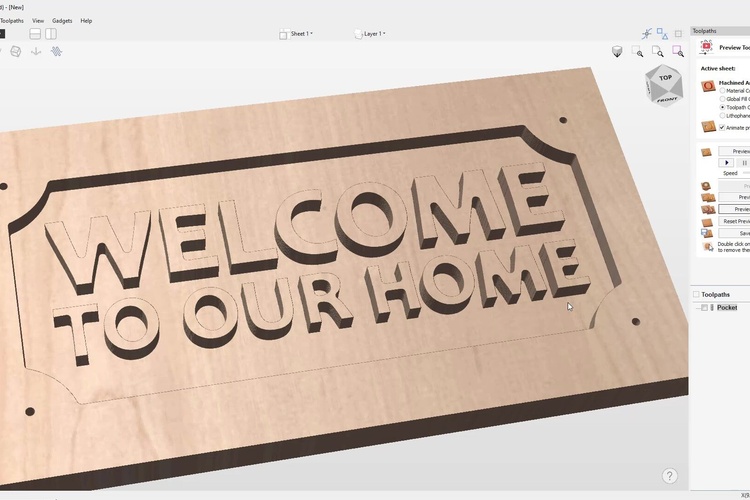CNC Router Woodshop: Fusion 360 & V-Carve
This class will cover the basics of how a CNC is used in the wood shop, how to create 2D & 3D toolpaths in Fusion 360 and V-Carve, and how to upload these toolpaths to the CNC.
THIS IS A 3 DAY CLASS, YOU MUST ATTEND ALL DAYS.
* Fee Notes: All Materials Included
Email me the next time this class is scheduled